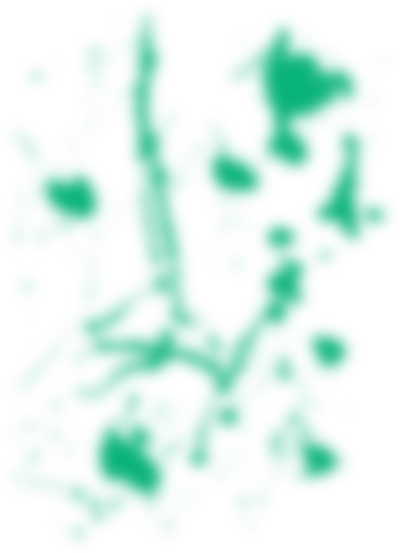Overlay Creator
Create a transparent overlay for your layout and customizations. You may use the tool here, or manually create an overlay if you can. Either way, an overlay is required for layouts on Themezer.
1. Upload Layout
Upload your layout here. You will get two NXThemes: one with a black background and one with a white one (be sure to allow the site to download multiple files). For each do the following: install it on your Switch and take a screenshot. Set the system theme to white(!) and have the cursor in the same position when taking the screenshots. Transfer the screenshots to your PC afterwards. Have you done that? Go to step 2.
More detailed instructions (en)
2. Upload Screenshots
Here you will upload the two screenshots you took at step 1. Upload them to their own field below.